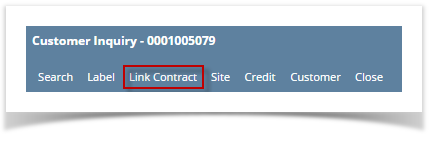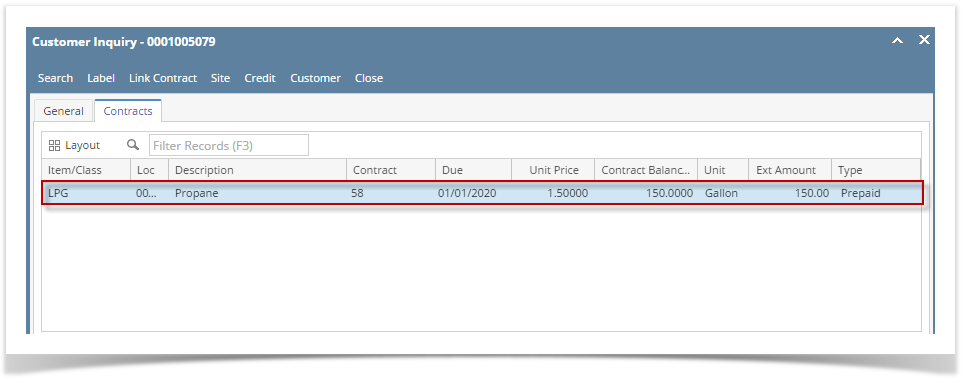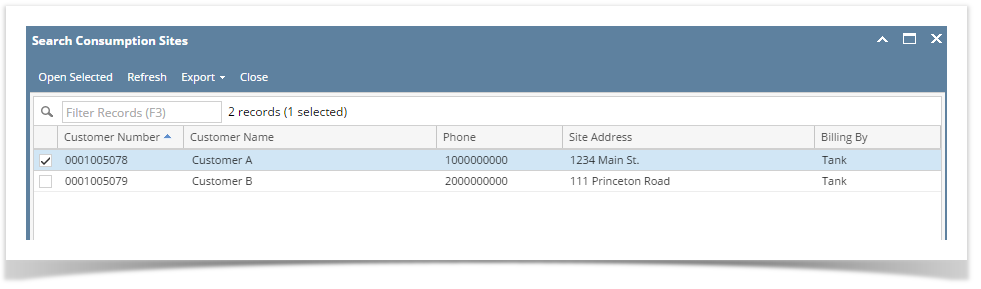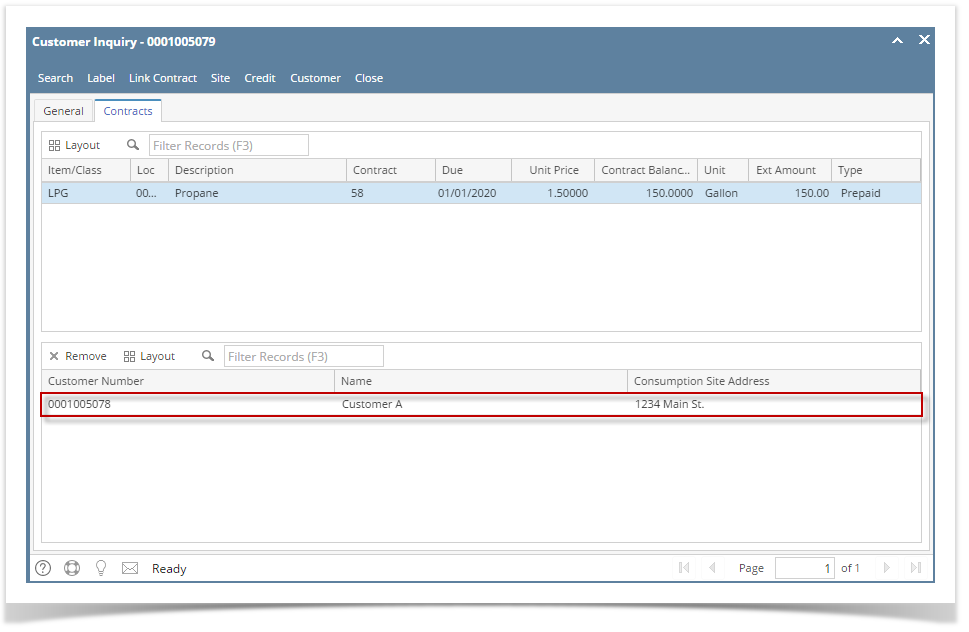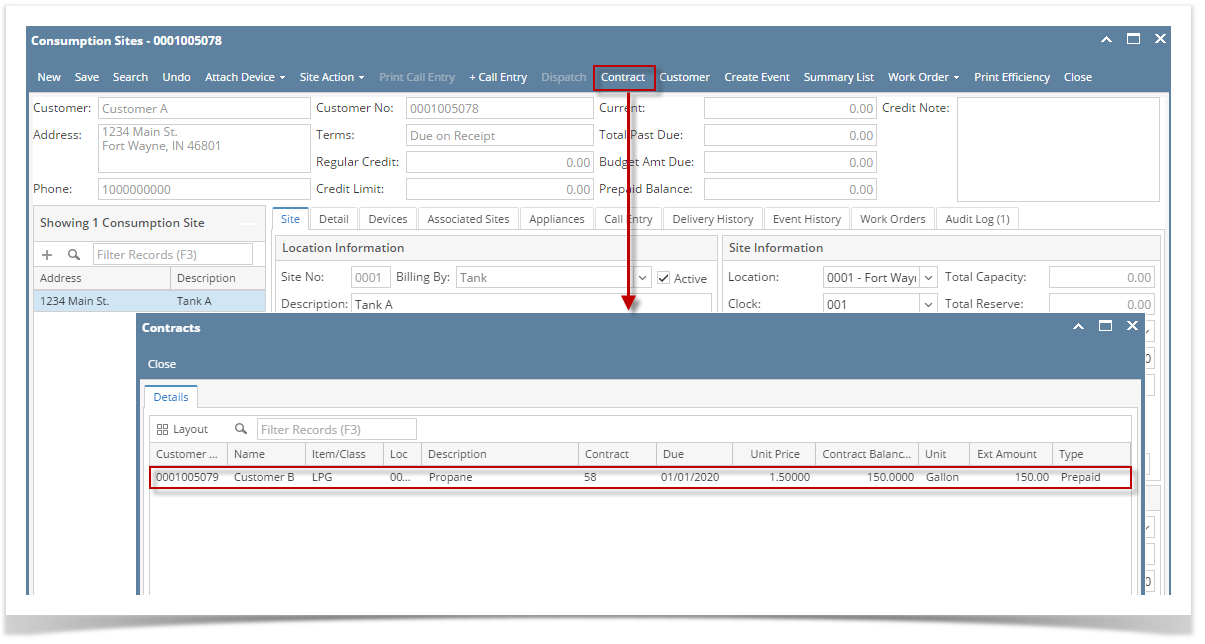- Open a Customer Inquiry record.
- Navigate to Contracts tab. Select any type of contract in the grid.
Note: On previous version (old 17.3 build and below), Link Contract is only applicable to Prepaid Contract type. - Click the Link Contract toolbar button. This will open the Search Consumption Sites screen.
- Select the consumption site you would want the contract be linked to, and then click the Open Selected toolbar button. All the consumption sites where the contact has been linked to will be displayed in the lower panel of the Contracts tab.
- You can also view the linked contract from the Consumption Sites > Contact toolbar button. The Contract screen displays the link contract and the customer's own contract regardless of its type. Below are the contract type that can be
Overview
Content Tools