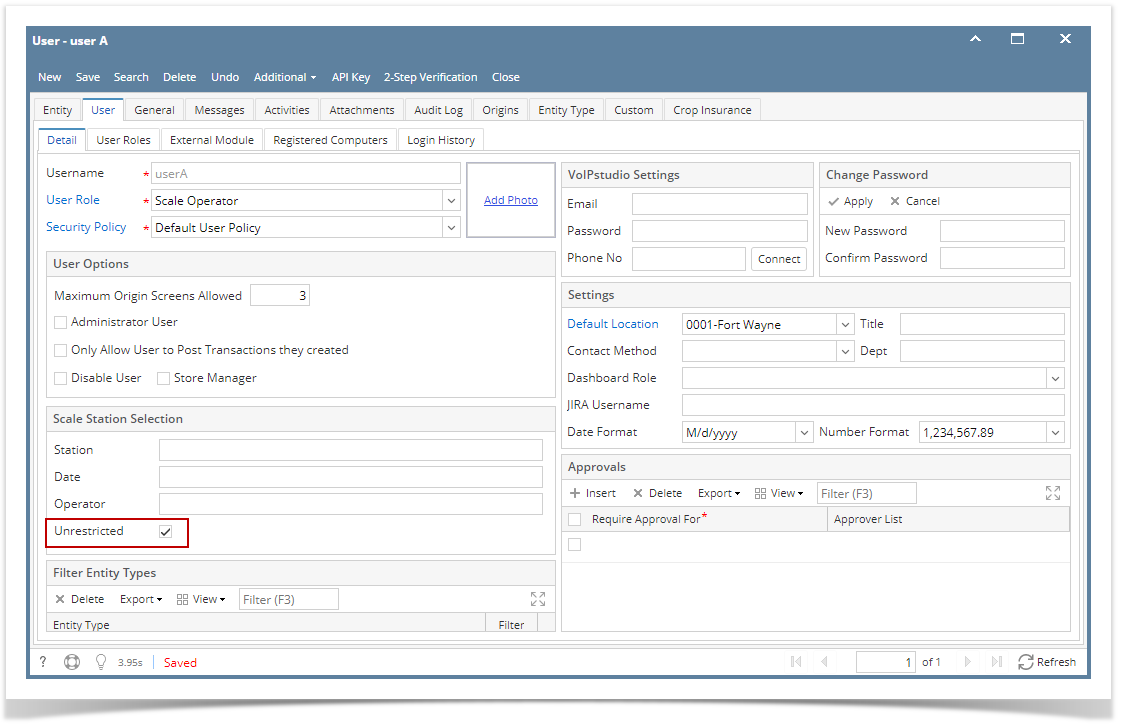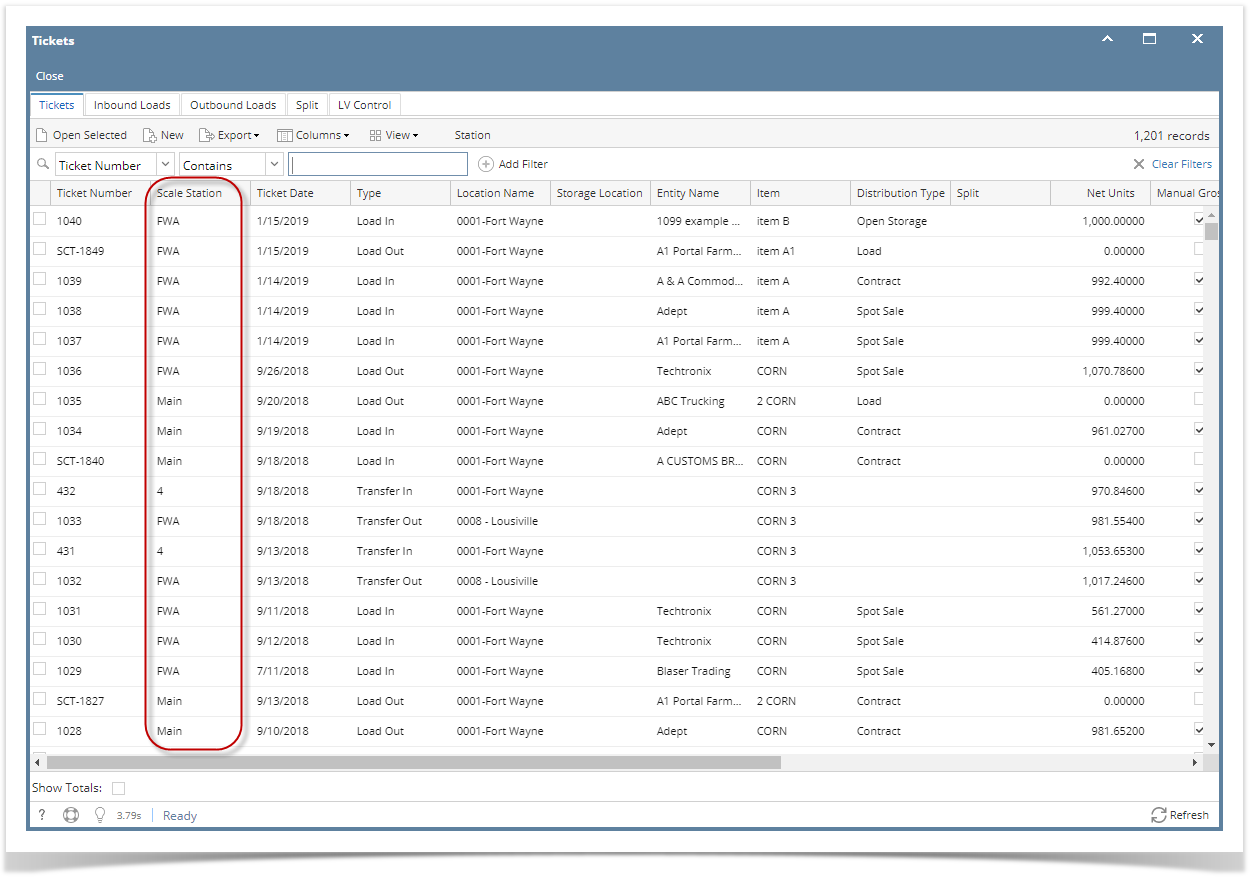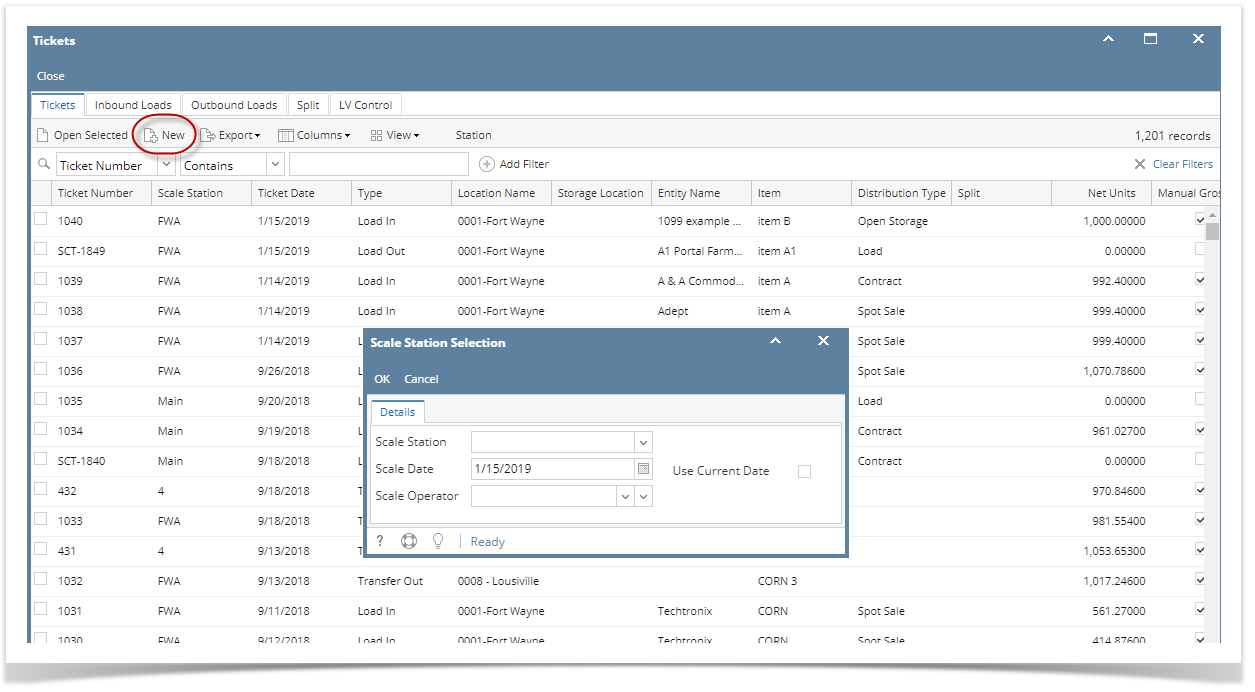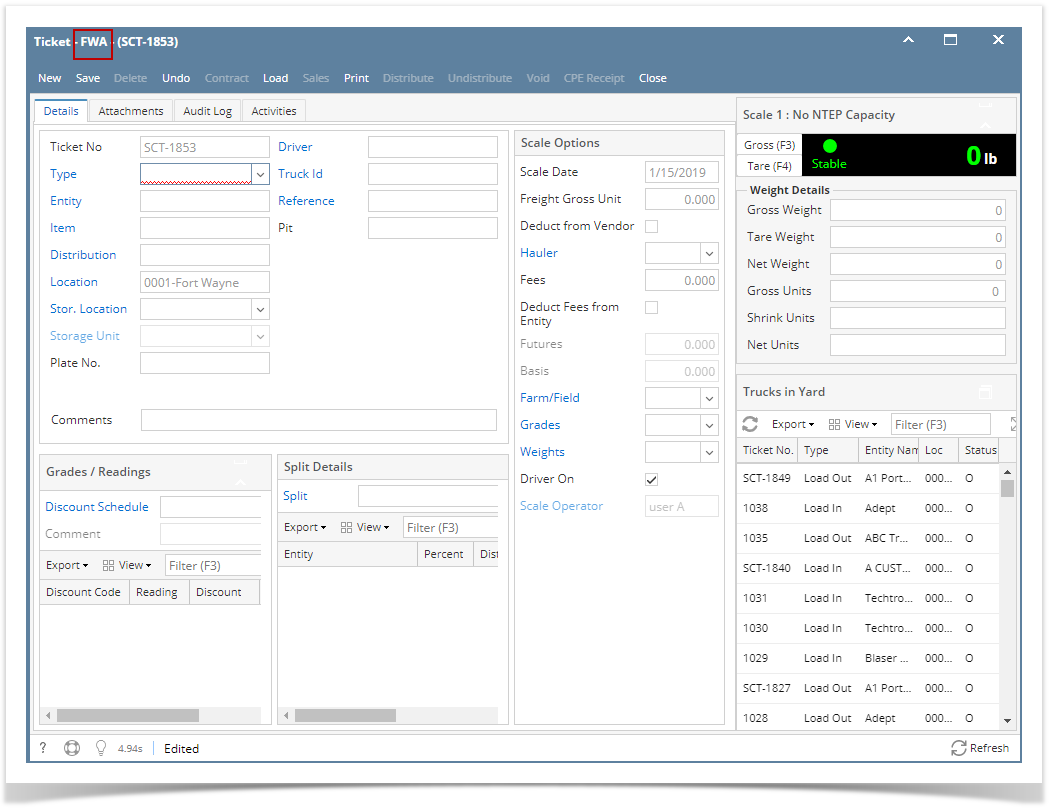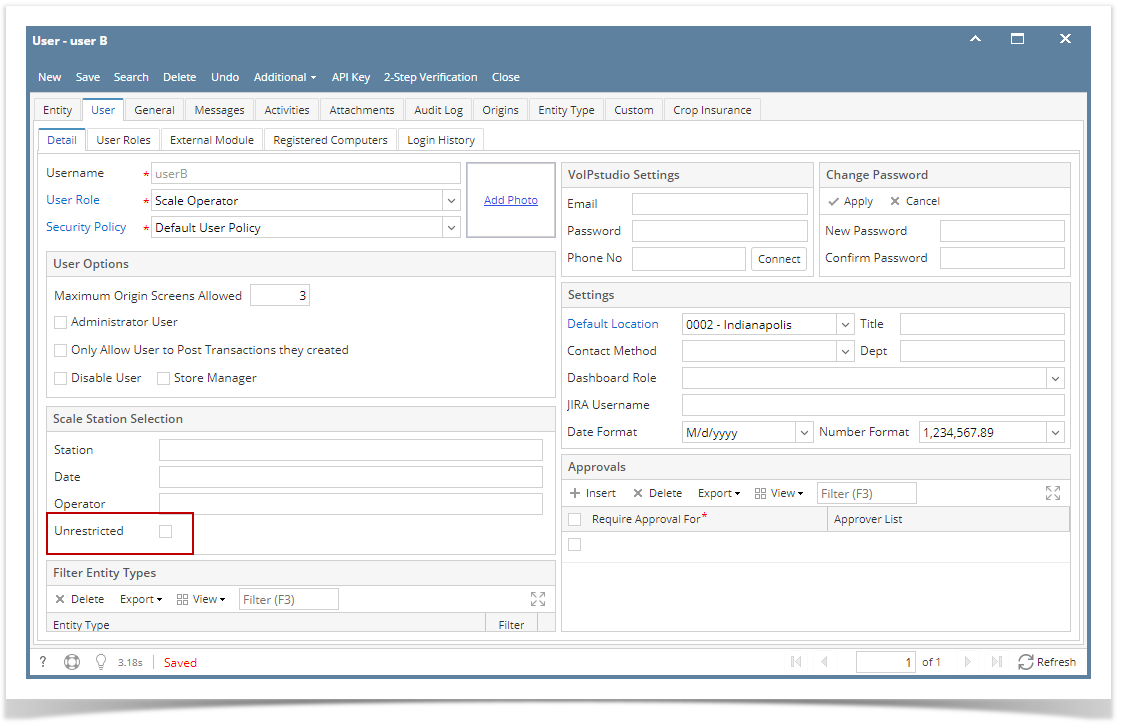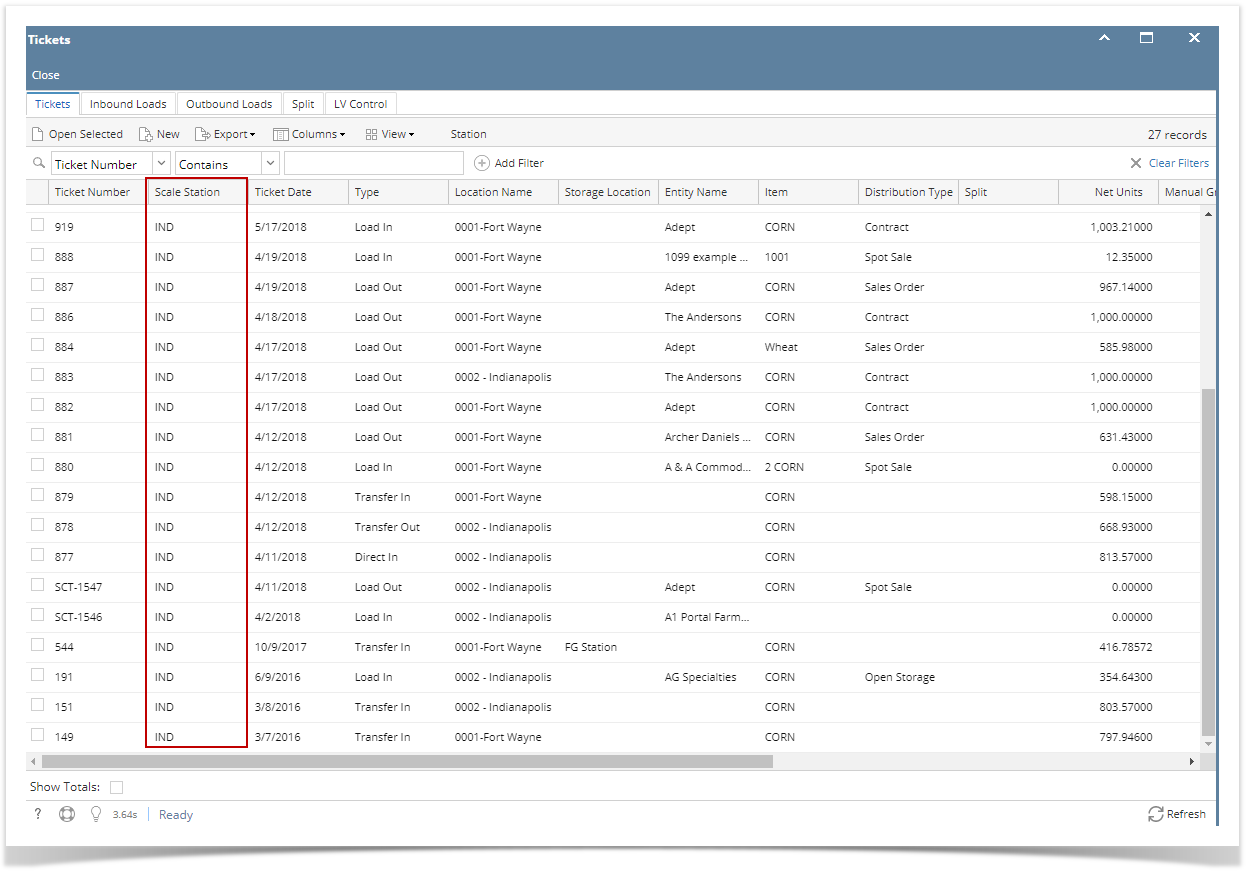This feature controls the user to access / see Scale Tickets from different Scale Station. We have added Unrestricted checkbox that will be setup on each i21 user.
OPTION 1: Unrestricted is ON and Default Location is selected. Checking this option will allow the user to access / view ALL scale tickets from any Scale Station.
- Log in as admin. Go to System Manager > Users, click New.
- Check the Unrestricted option checkbox.
- Set the User Role. (Ex. Scale Operator)
When the user logged in and click on Ticket Management > Tickets Search, ALL Scale Stations are displaying.
Selecting Scale Tickets from any scale station will open the Scale Tickets.
If this is the first time the user to use the system, clicking New button will display the Scale Station Selection screen. The user should select the scale station
OPTION 2: Unrestricted is OFF and Default Location is selected. Unchecking this option will restrict the user to access / view scale tickets from any Scale Station.
When the user logged in and click on Ticket Management > Tickets Search, ALL Scale Stations are displaying. Opening tickets from different Scale Station is not allowed. The user should select the Scale Station first.
If this is the first time the user to use the system, clicking New button will display the Scale Station Selection screen. The user should select the correct scale station.
Scale Tickets display in Search screen is filtered based the selected Scale Station.
Filtering Scale Ticket Number from different Scale Station should not display.