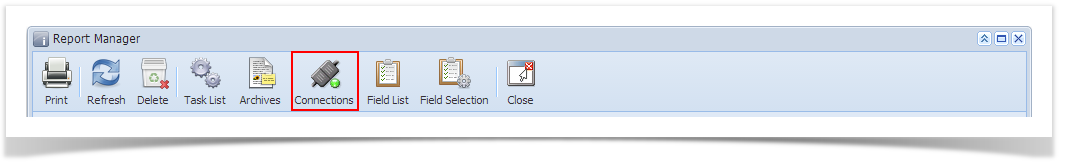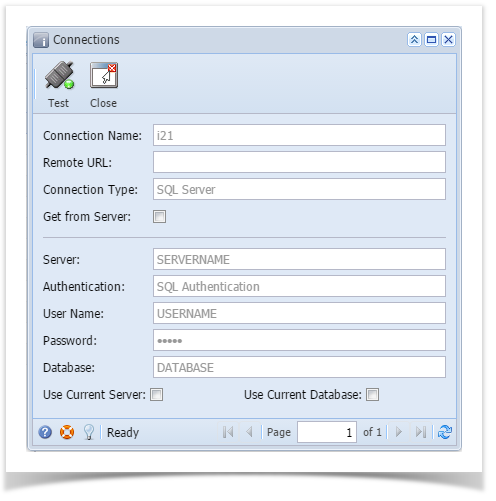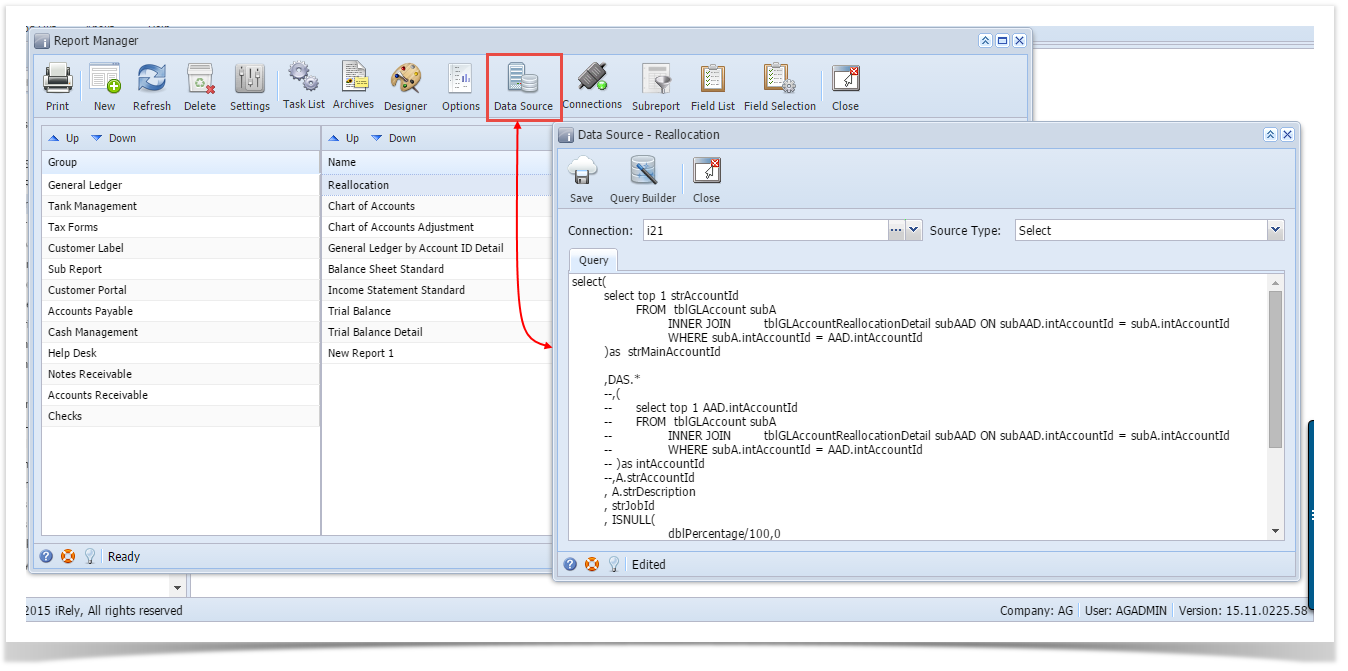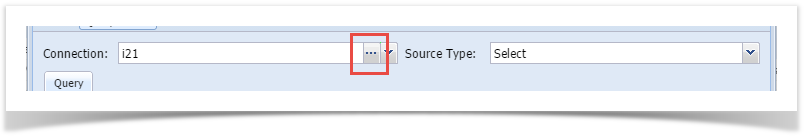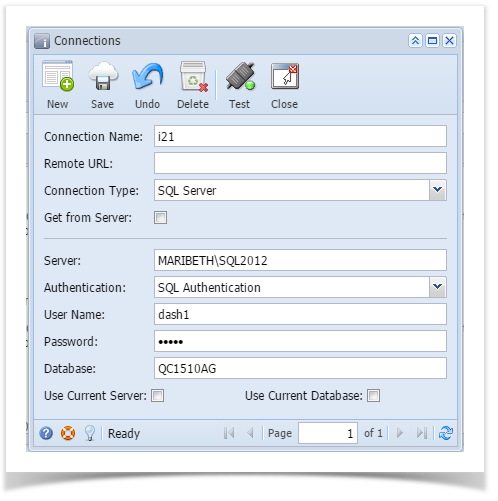Page History
Connections screen is used for setting up connection to view the existing connections to database. It tells the the report where to connect when getting its data source.
| Note |
|---|
Only Security user can add/edit/delete connections. |
How to open Connection Screenthe Connections screen:
- Open the Report Manager screen. Refer to Report Manager
- Click the Connections toolbar button.
The displayed toolbar buttons will vary for each user. If you are logged on as an Installer user, these are the available buttons.
Otherwise, these are the only available buttons.
Pages
...
| Note |
|---|
Only Security user have access to Data Source screen. |
How to open the Connections screen via Data Source screen:
- Open the Report Manager screen. Refer to Report Manager
- Select any report and click Data Source toolbar button. Data Source screen will open
- Click the ellipses button on the Connection field
| Children Display | ||
|---|---|---|
|
Overview
Content Tools