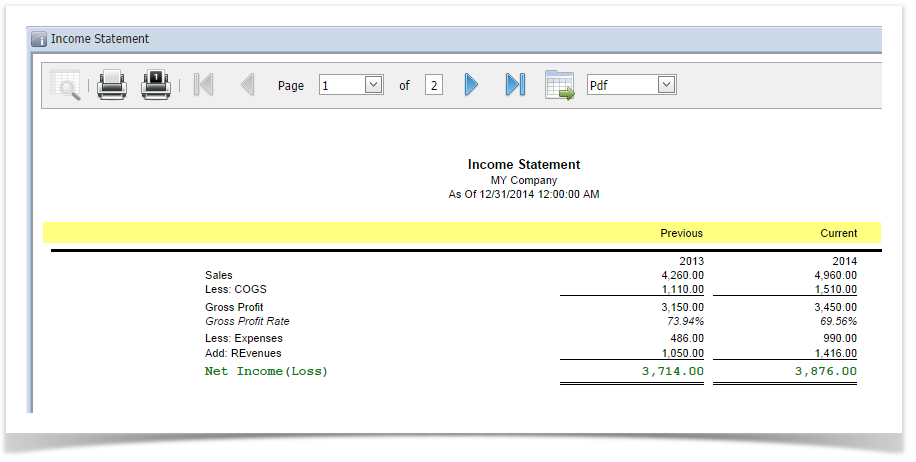- Select a column in the Column Name field.
- Add custom type page header. See How to Add Custom header/footer. In the With field select Column. Click the dropdown button in the Column Name field to show all the columns available for Prev-Cur column designer record selected in Step 1. Then select the Column Name you want the page header be placed to.
- Print a financial report with the selected Page Header and Page Header checkbox is checked.
- This is how it will look like when printed.
Overview
Content Tools