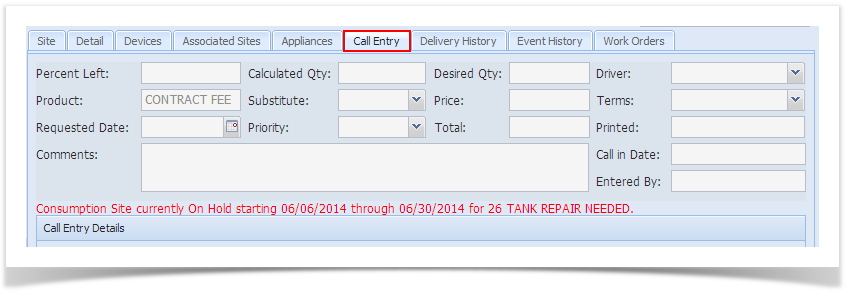- Open a Consumption Sites record.
- On the Site tab > On Hold Information panel, select the On Hold checkbox button. This will enable the other On Hold Information fields.
- Enter other on hold details like Reason, On Hold Start date, and On Hold End date. You can also deselect the Hold DD Calc if needed.
- Save the changes in the Consumption Sites record.
The on hold site will show a red tag on the Call Entry tab and an auto-generated event will be displayed on the Event History tab.
Overview
Content Tools