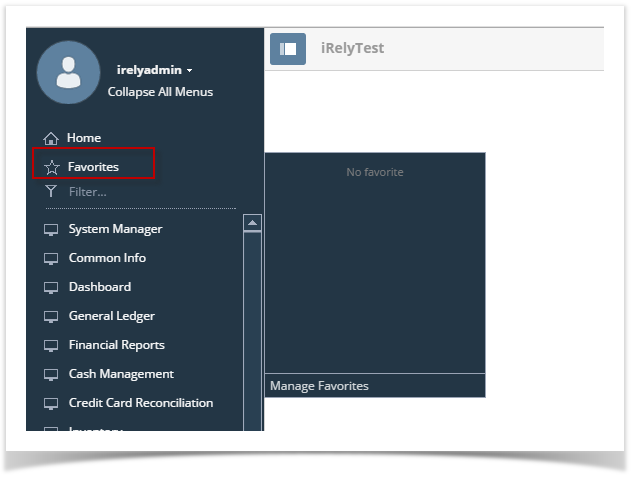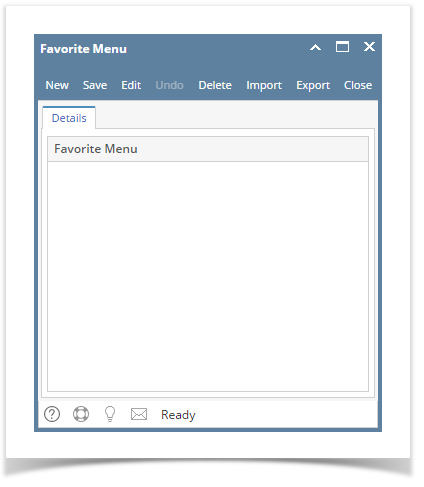- Log in on i21
Click Favorites button on the user's menu panel to show the Favorites Panel.
- Click Manage Favorites button to open the Favorites Menu screen
- Click the Import button and locate the csv file for importing.
- After selecting the file, an alert message will show. Click Yes button
- On successful import, an alert message will show
Menus will be imported
Overview
Content Tools