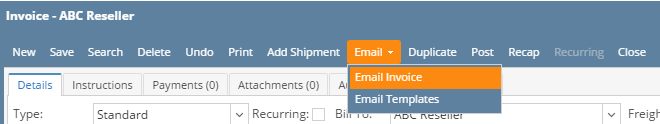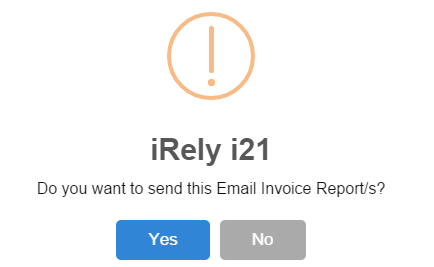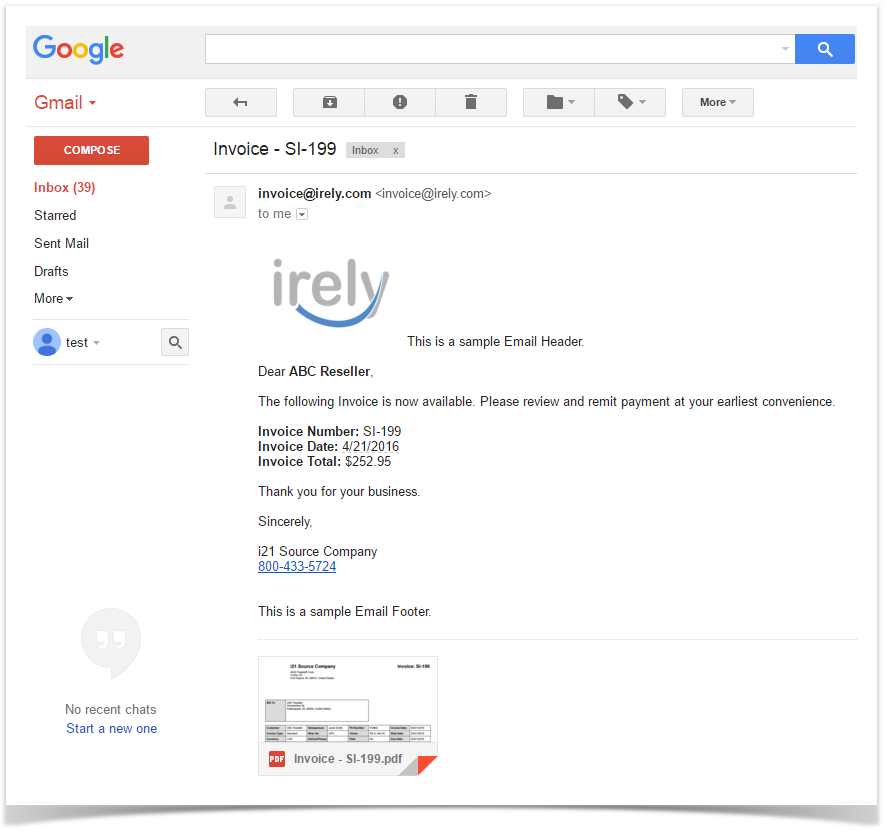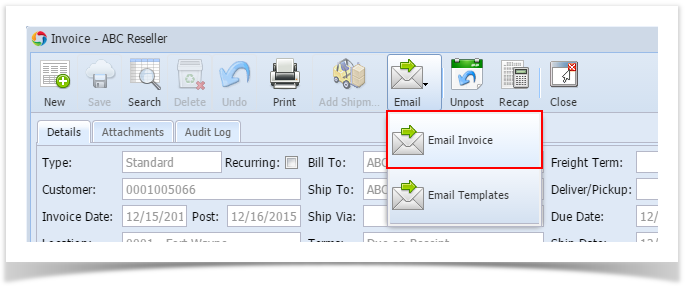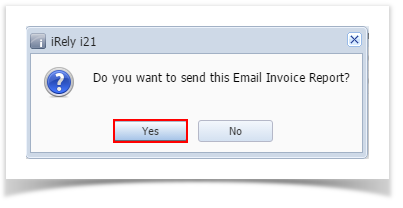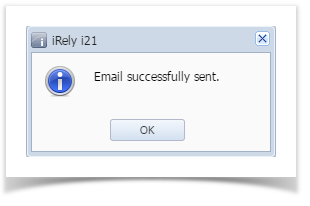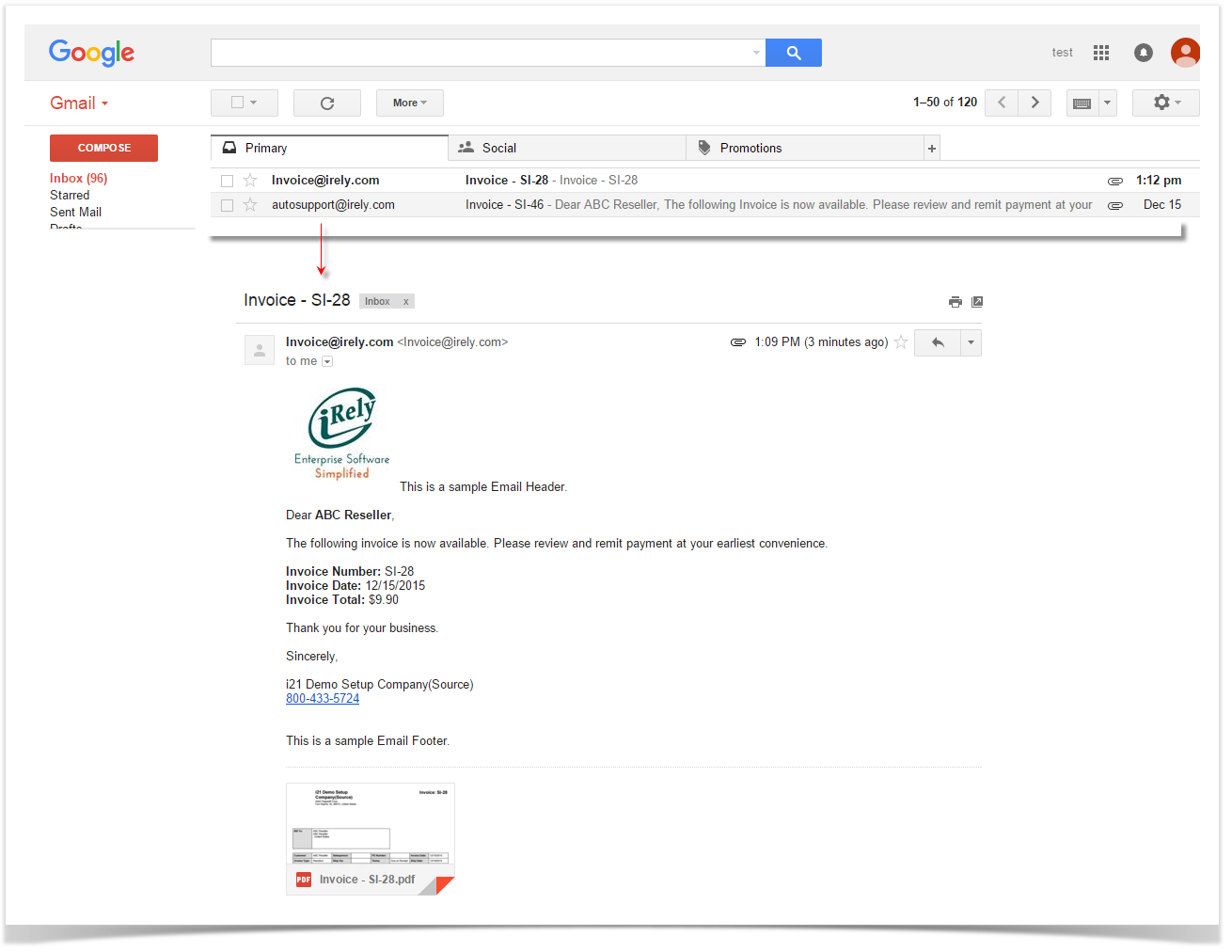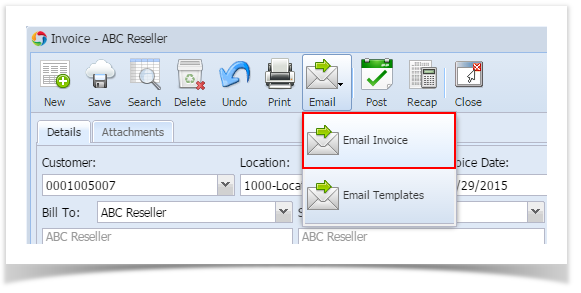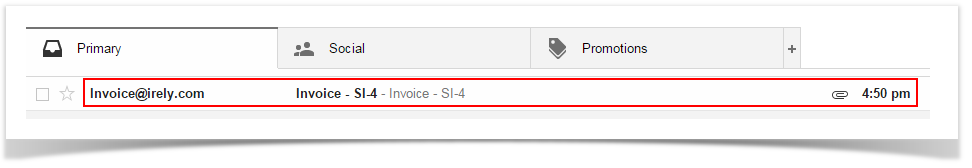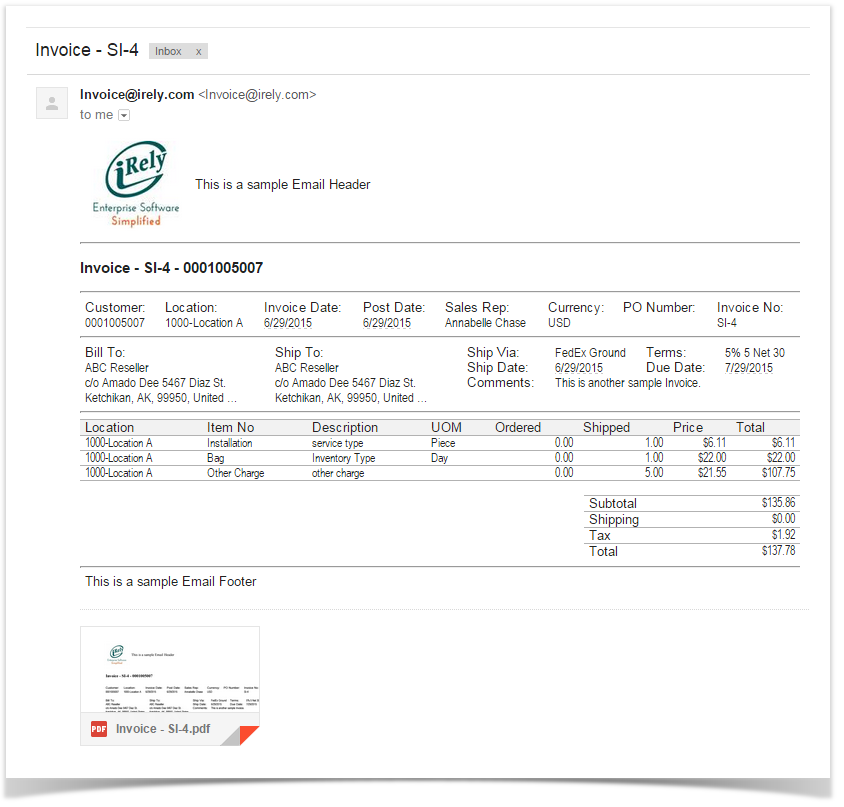The Email Invoice button is used to send a copy of the invoice to the customer contacts. The email will use the format defined on the default Email Template of the customer. Note that for this feature to work, make sure the Company Configuration | System Manager | SMTP Email Settings is properly configured and the contact has complete email distribution setup.
- Open the Invoice that will be emailed to the customer.
- Click the Email | Email Invoice button. Sending of email may take a while.
- Click Yes on the confirmation message.
Once the email is successfully sent, a message will popup on the right side of the monitor.
The email also includes a pdf copy of the Invoice. Here is a sample email. Note that some of the details on the email is based on Email Template.
Relate Topics
- How to Add Email Template
- How to Setup SMTP Email Settings
- How to Setup Email Distribution
- How to Batch Email Reports
Overview
Content Tools