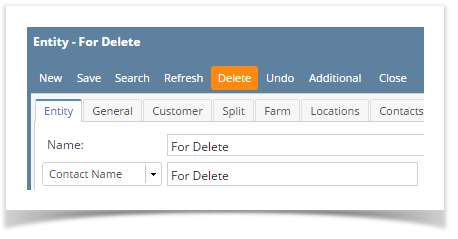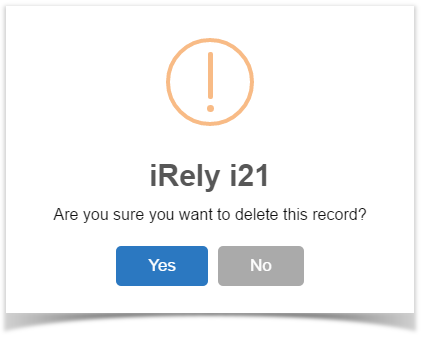Page History
Note that you can delete customer record that has no transactions yet or not yet used by another record. If this is not the case, deleting the record will simply deactivate it (refer to How to Activate/Deactivate a Customer | Delete Record).
- Open the record that you want to delete.
- Click the Delete button.
- Click Yes button on the message.
| Expand | ||
|---|---|---|
| ||
Refer to How to Activate/Deactivate a Customer | Delete Record. |
| Expand | ||
|---|---|---|
| ||
Deleting a record is not allowed. |
...
Overview
Content Tools