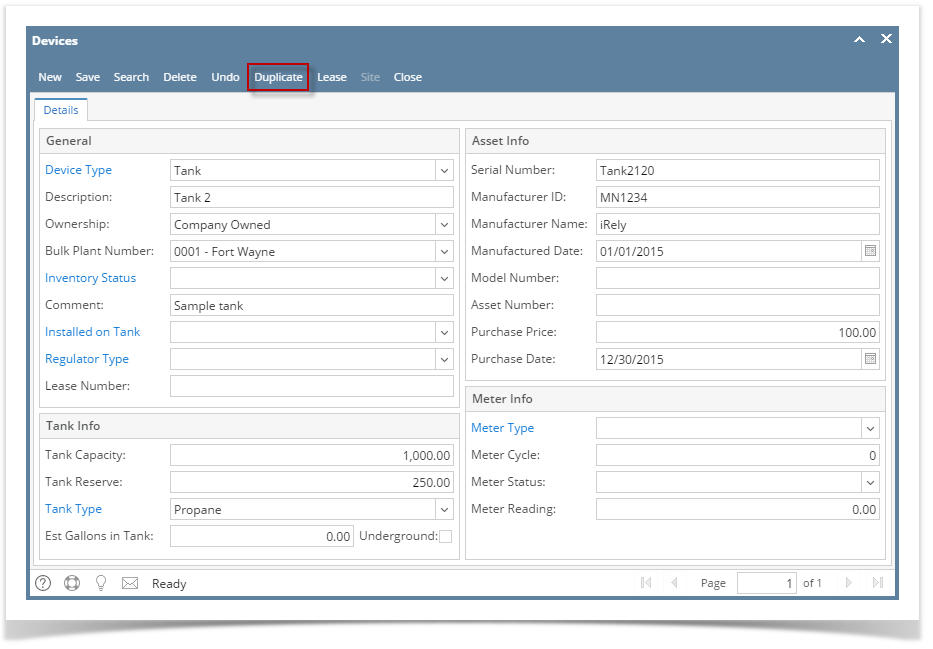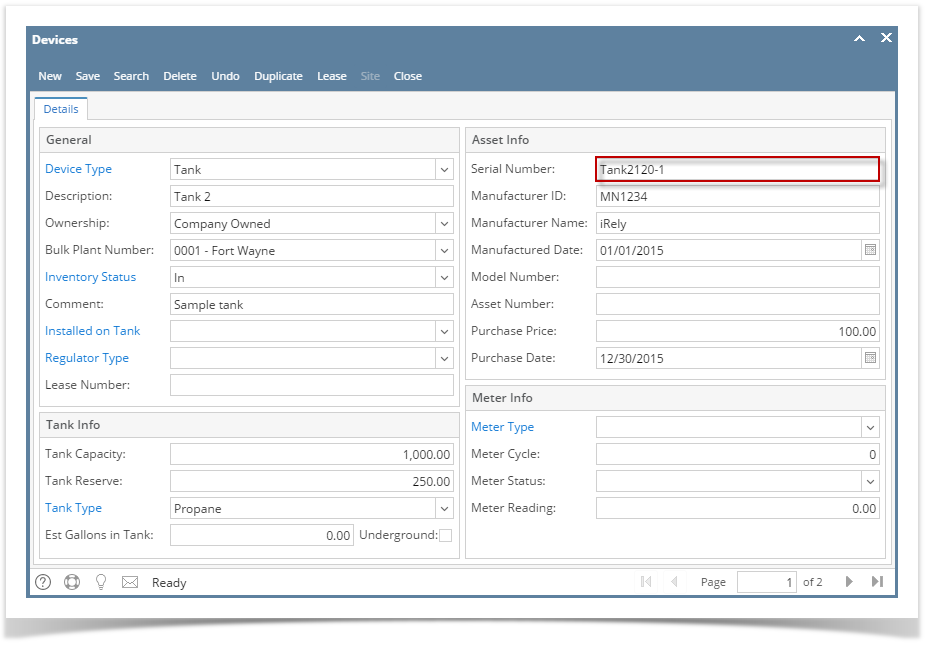- Open a device record.
- On the Devices screen, click the Duplicate toolbar button. Take note that the Duplicate button is not visible in Customer Owned devices.
- A new devices screen will open with the same device details. Inventory Status will have the 'In' value while the same serial number will be displayed, only it has a dash with the sequential value.
Overview
Content Tools