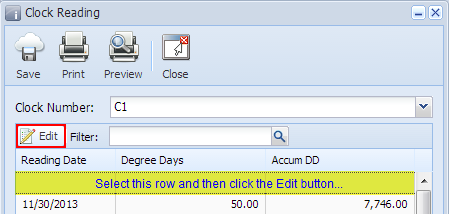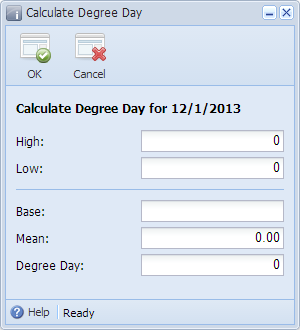- By directly entering the new reading in the Clock Reading grid:
- Open the Clock Reading record.
- Enter a Reading Date.
- Enter either a Degree Days or an Accum DD.
- Hit the Enter or Tab key. The new clock reading will be added in the uppermost row of the grid.
- .
- .
- By using the Calculate Degree Day screen: When using the Calculate Degree Day screen to compute the next Degree Day reading, make sure to that the Base Temperature of the Degree Day Clock is correctly configured.
- Open the Clock Reading record .
- Select the empty row in the grid, and then click the Edit button. This will open the Calculate Degree Day screen.
- Enter the High, and Low reading. The remaining three fields will auto-compute.
- Click the OK toolbar button. The new reading will be added in the uppermost row of the grid.
Overview
Content Tools