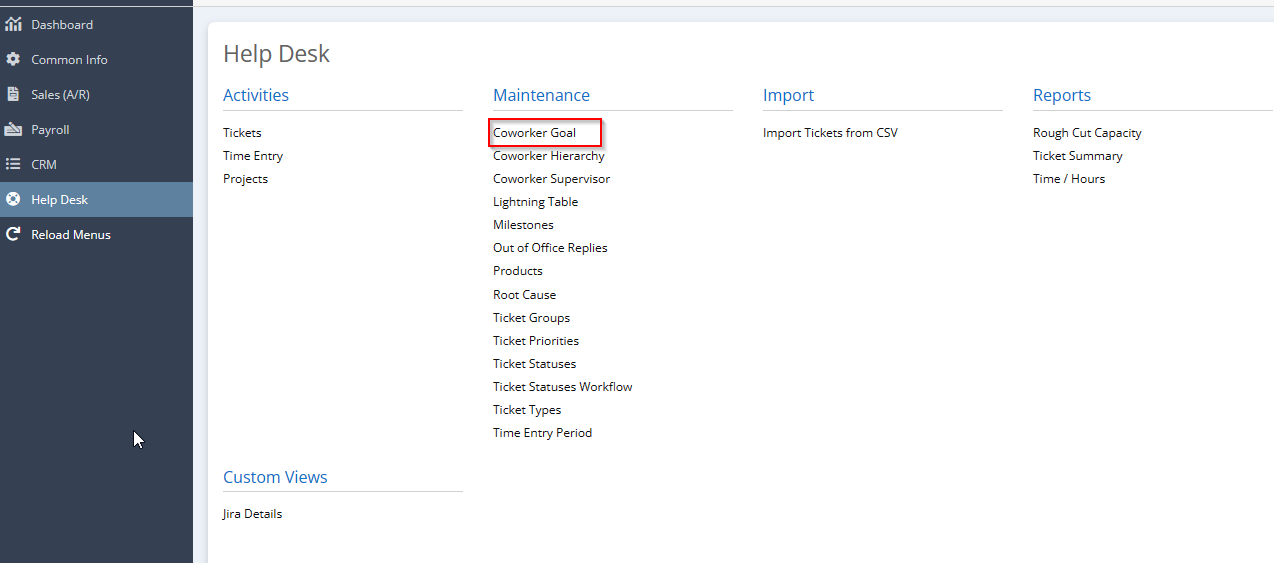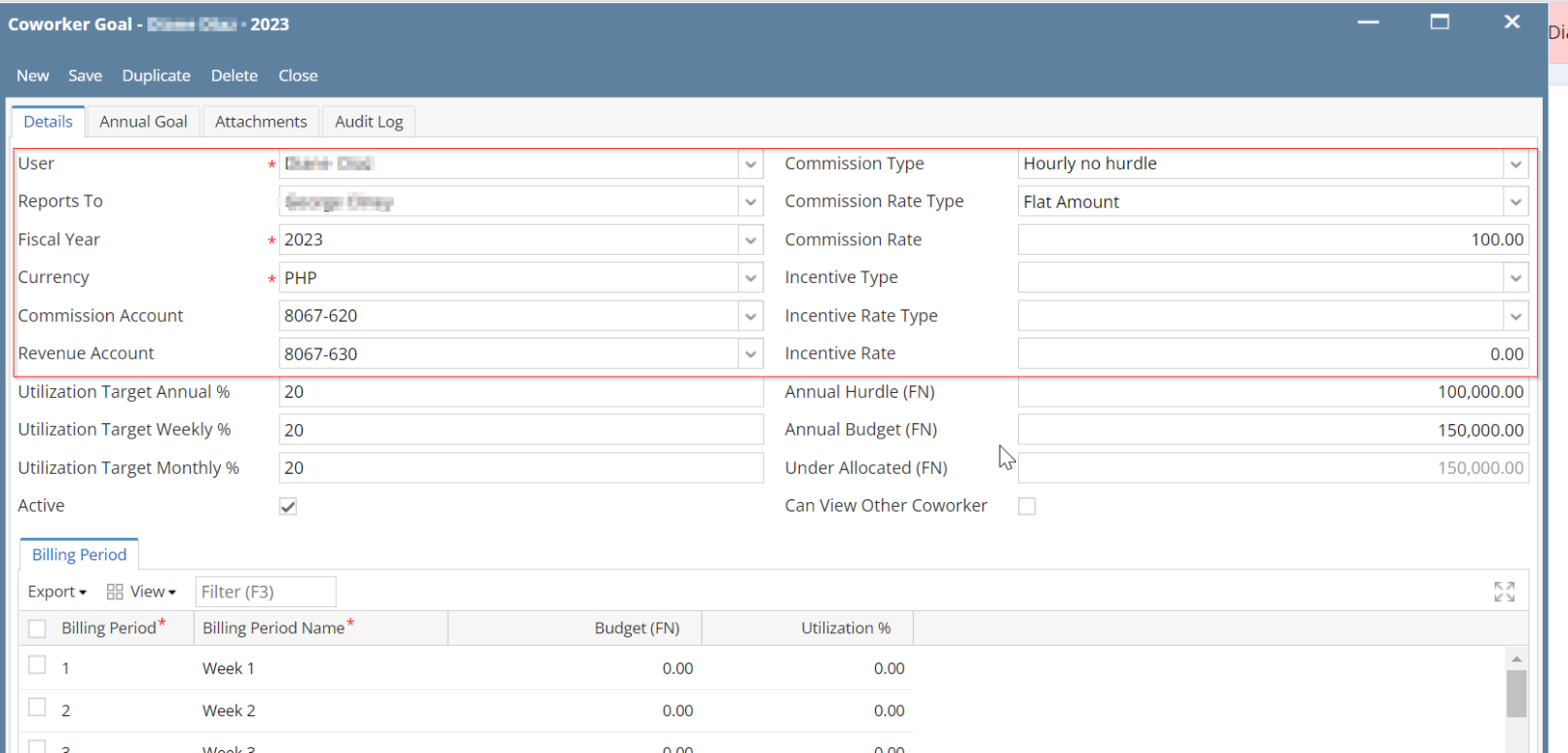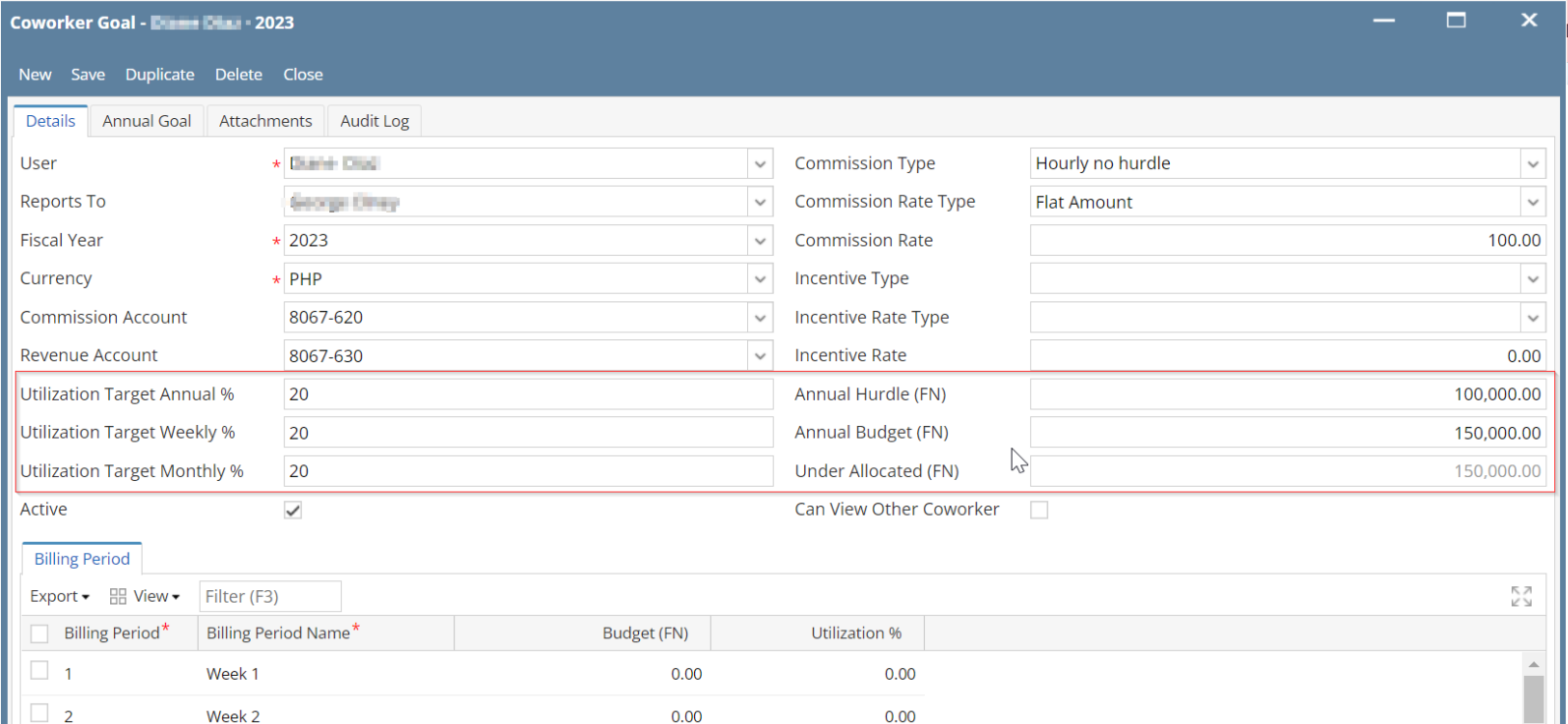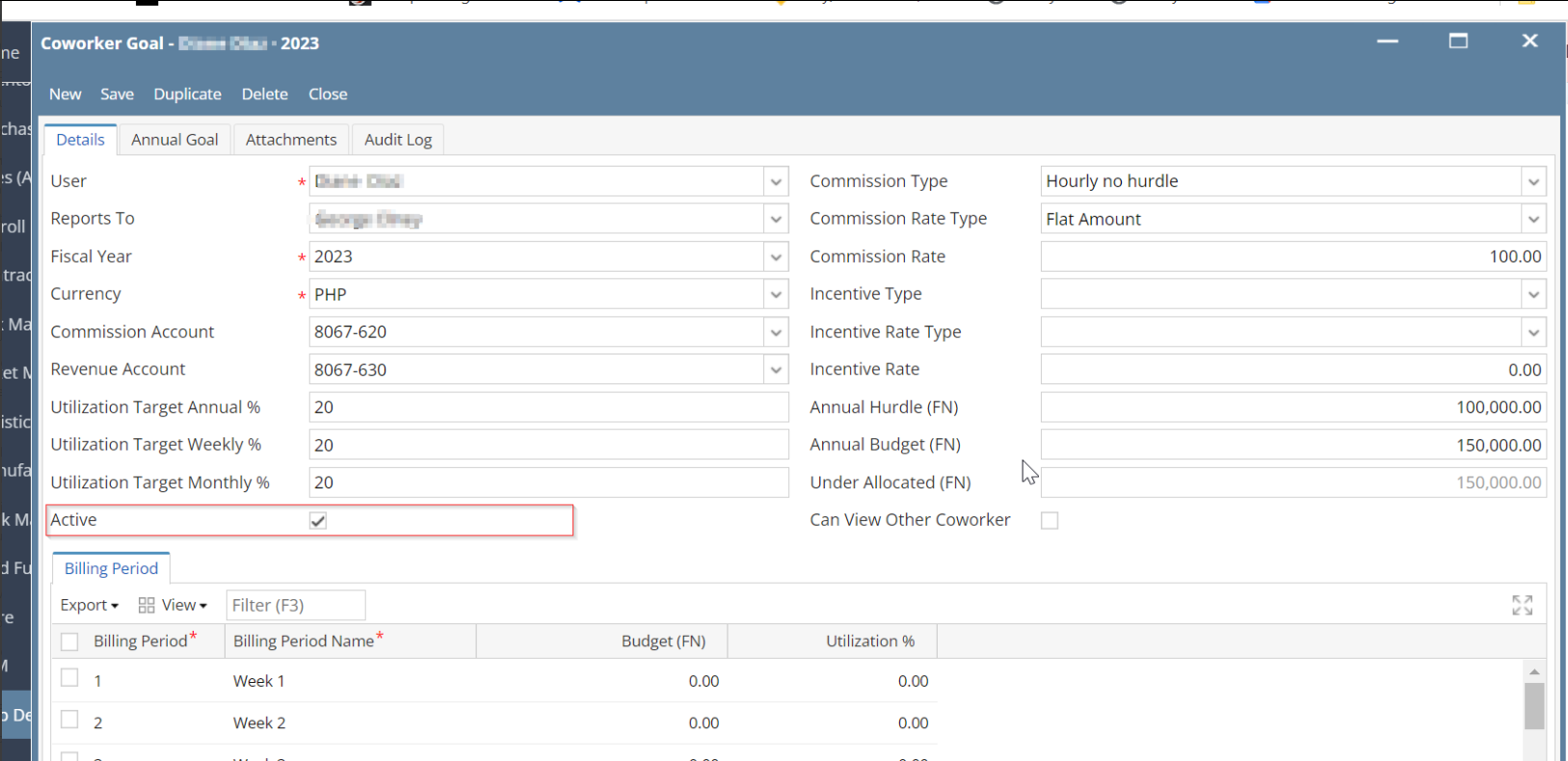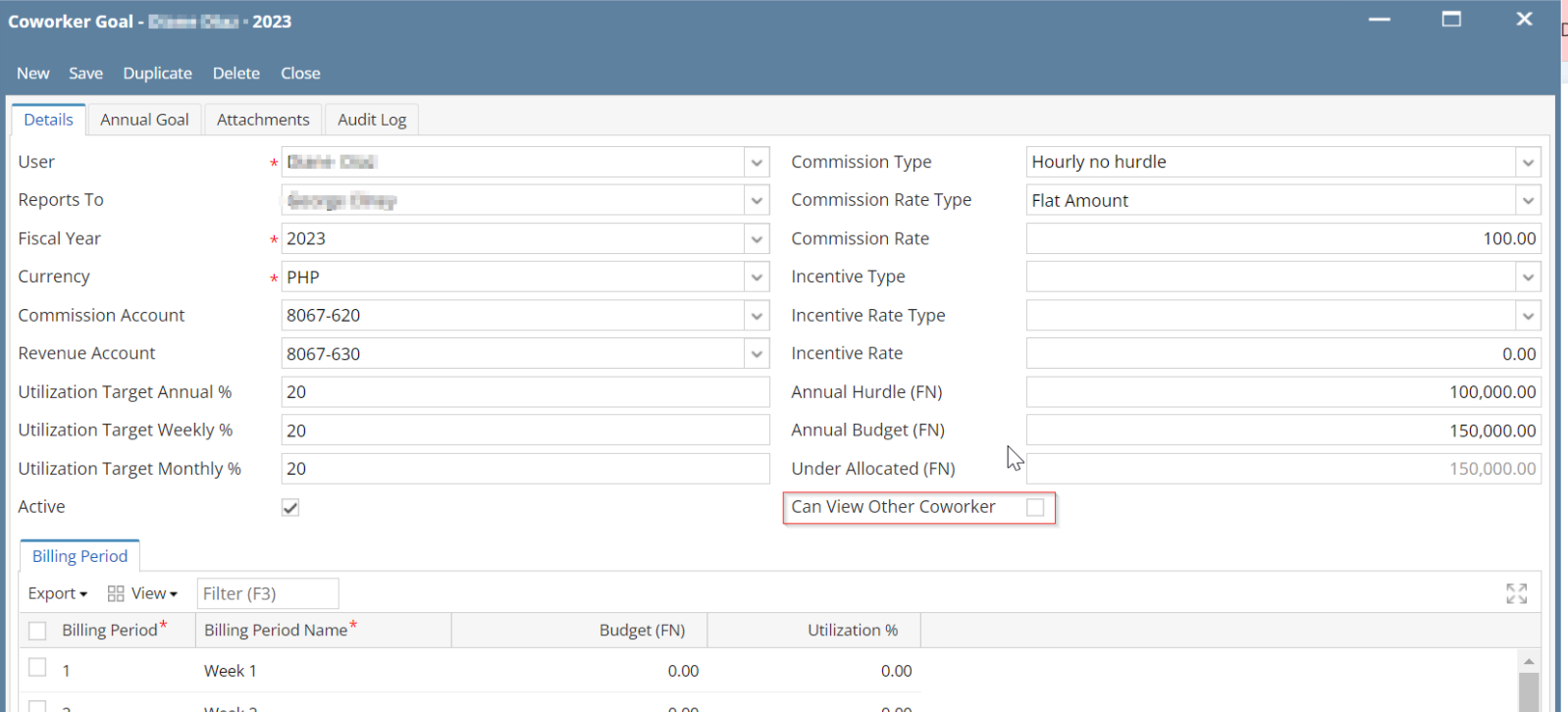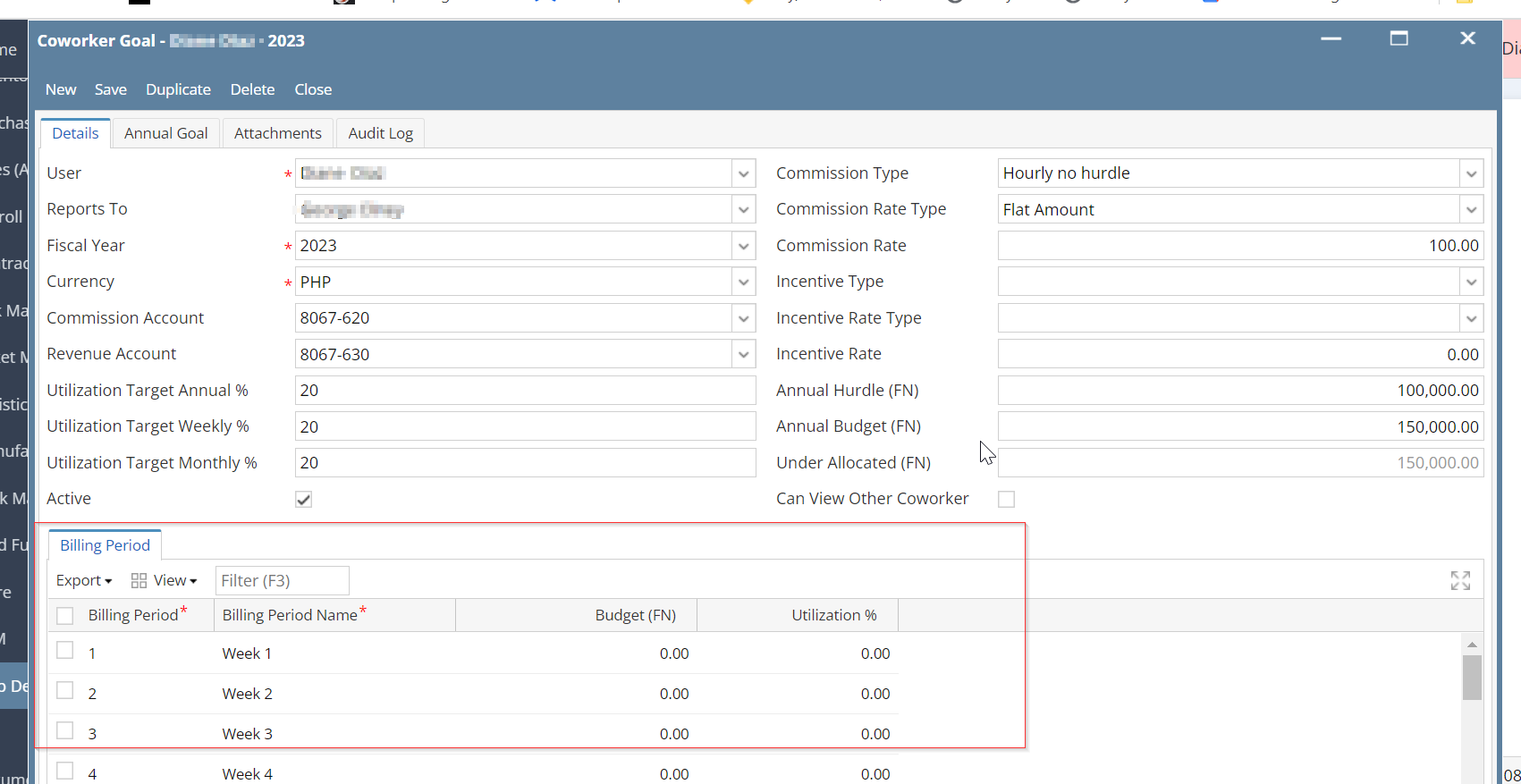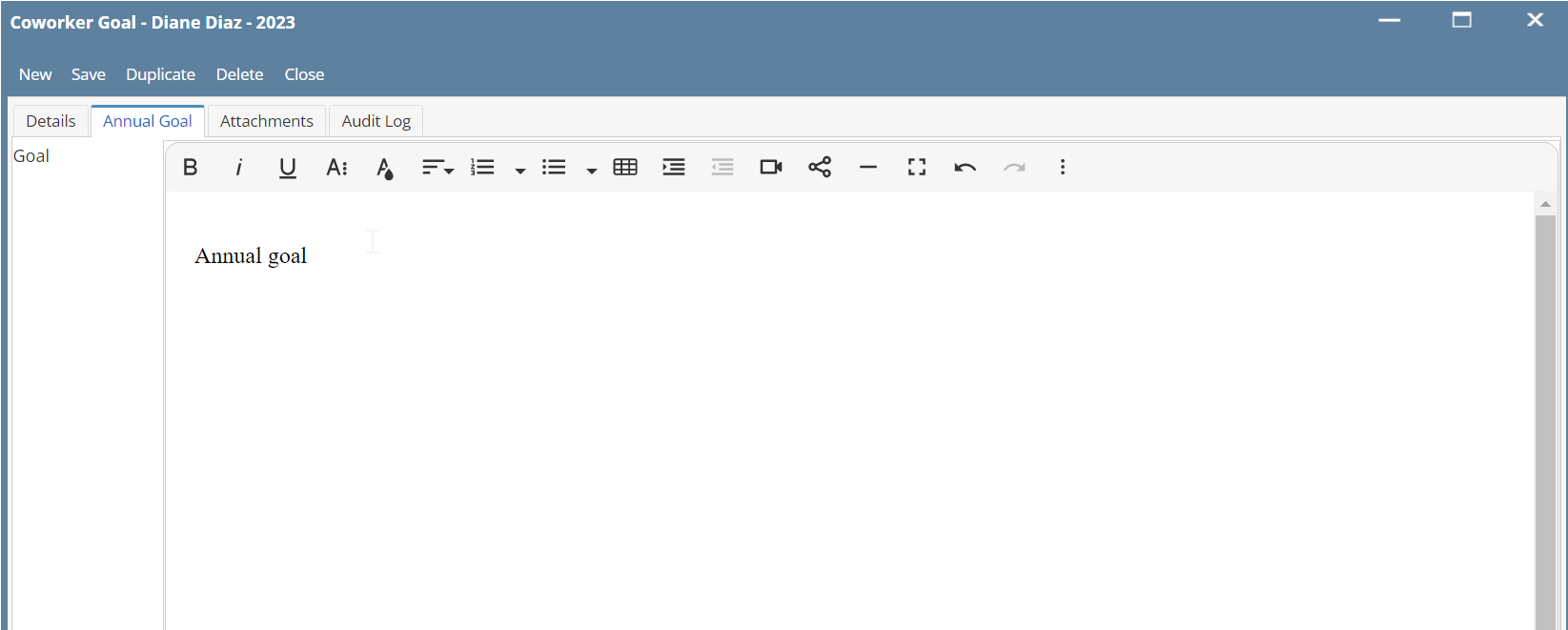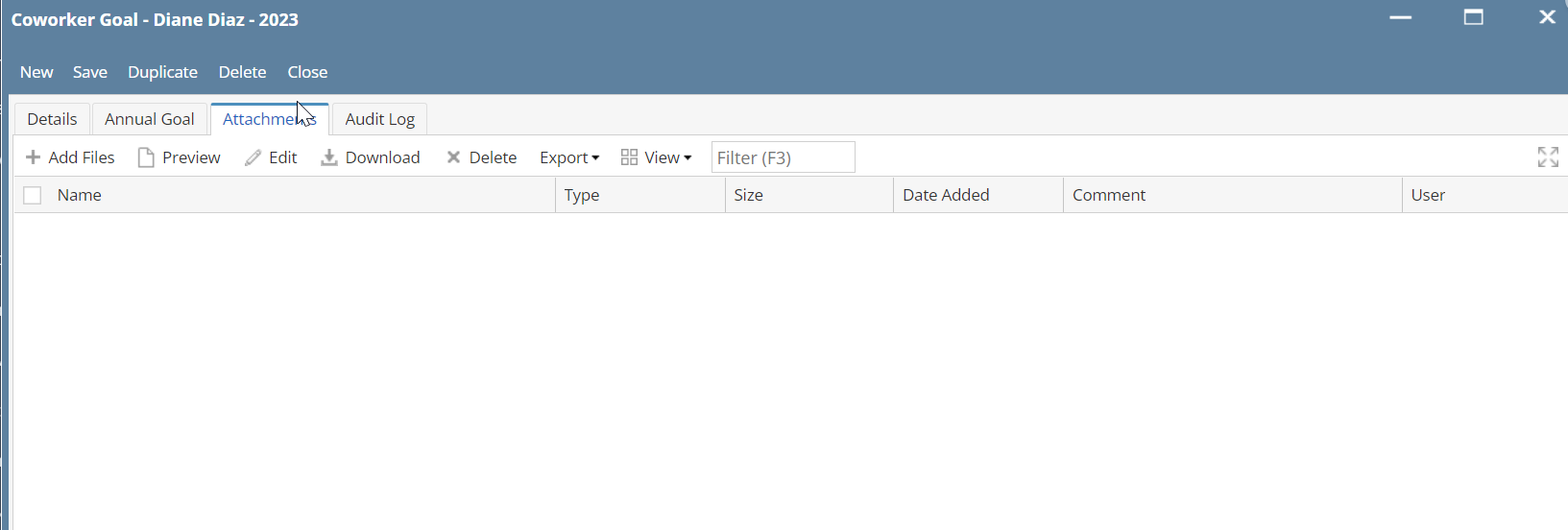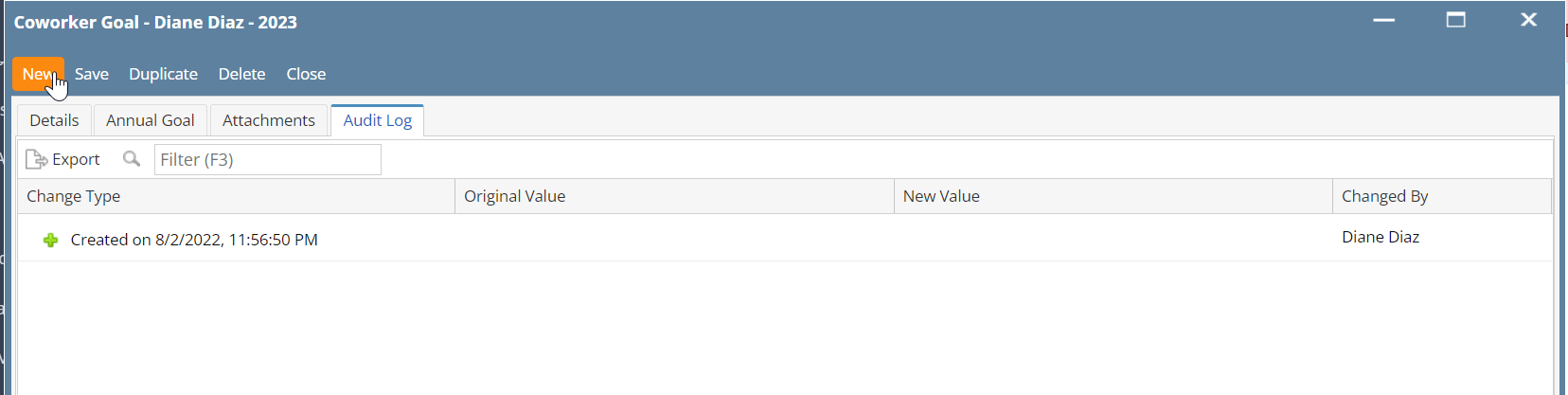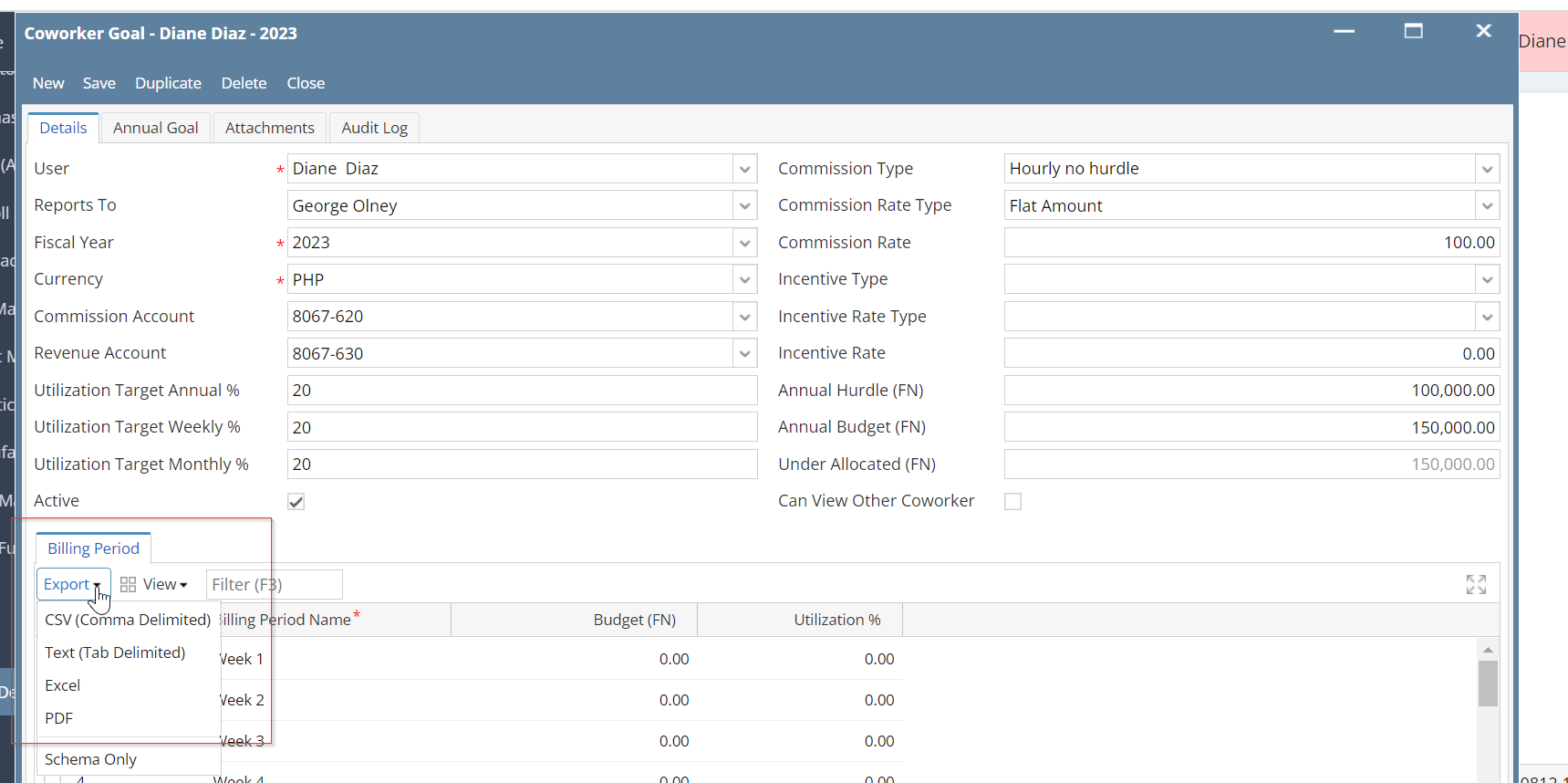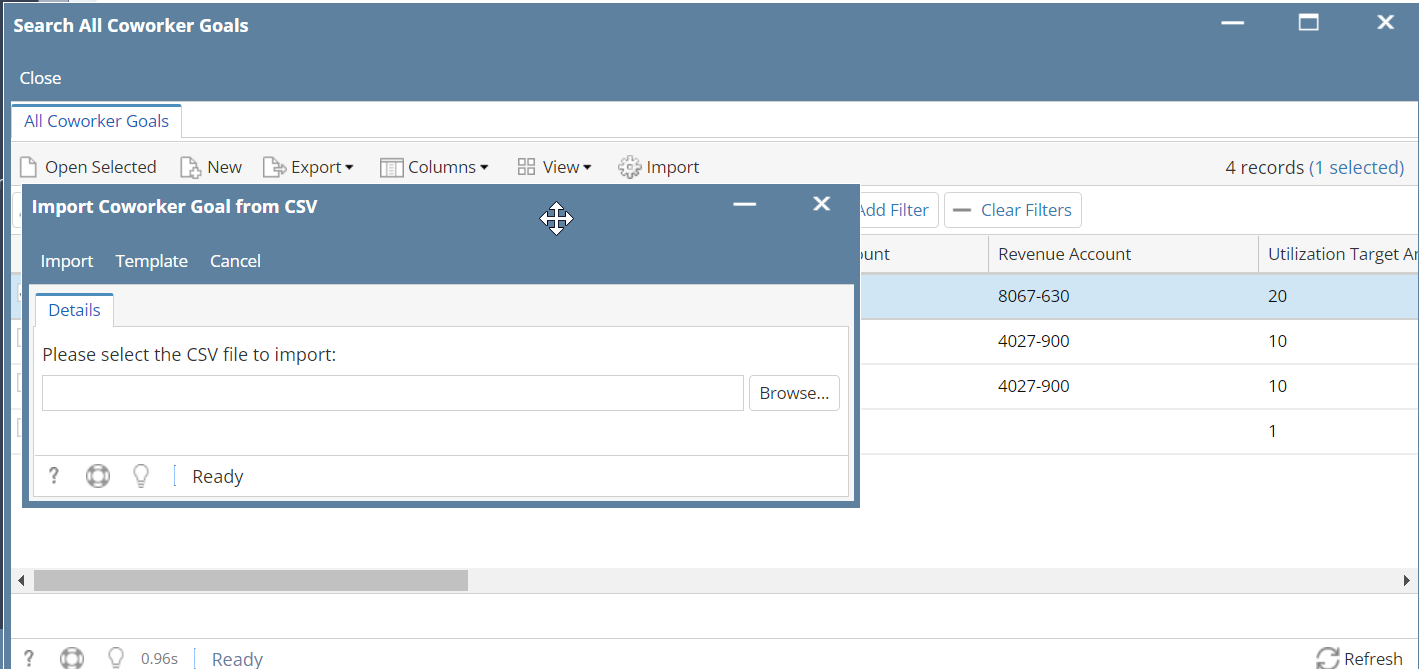Steps to setup coworker goals:
- Go to Help Desk> Coworker Goals
- To add a new coworker goal, click New
- Choose agent name, 'reports to', fiscal year, currency, commission account, revenue account, commission type, commission rate type, commission rate, incentive type, incentive rate type, incentive rate
- Input utilization % target annually, monthly, weekly; input annual hurdle (FN), annual budget (fn)
- Tick if active user (this will indicate if the coworker is required to login their time)
- Tick if can view other coworker's time entries (This is for admin view. To be able to review the other time entries of the coworkers)
- Input detailed budget per period and utilization % per period
- Type detailed annual goal in 'Annual goal' tab
- Upload attachments (If there are other coworker goals attachments)
- See audit logs
- Export detailed coworker goals per period of a coworker
- Should be able to bulk upload coworker goals through a csv template
Overview
Content Tools