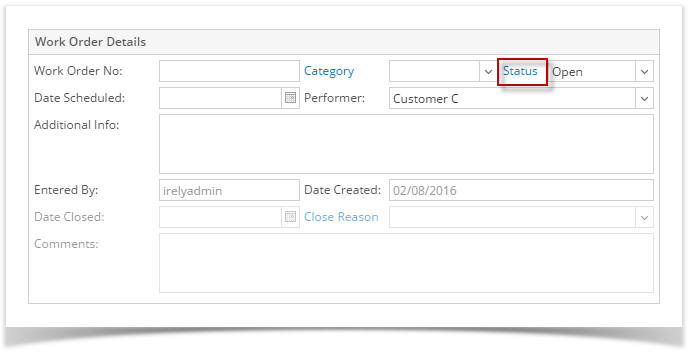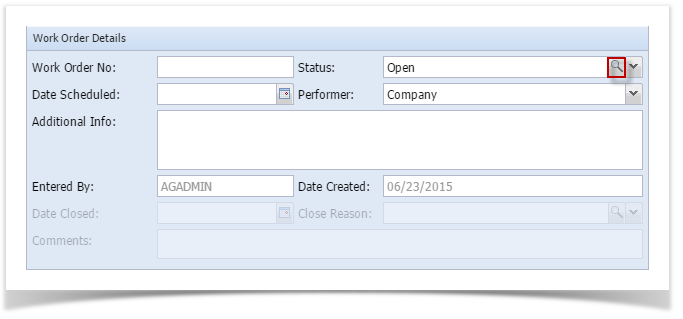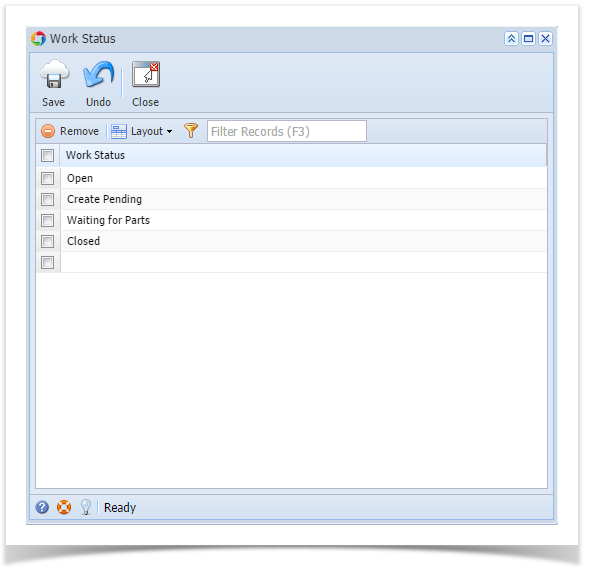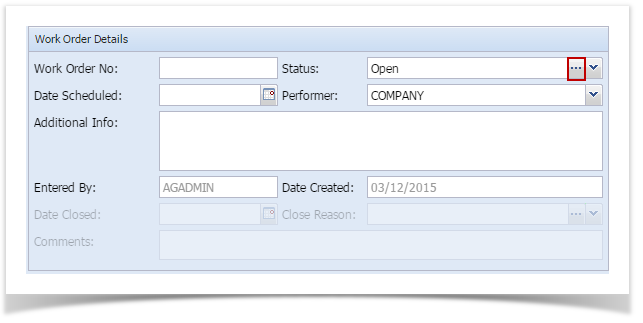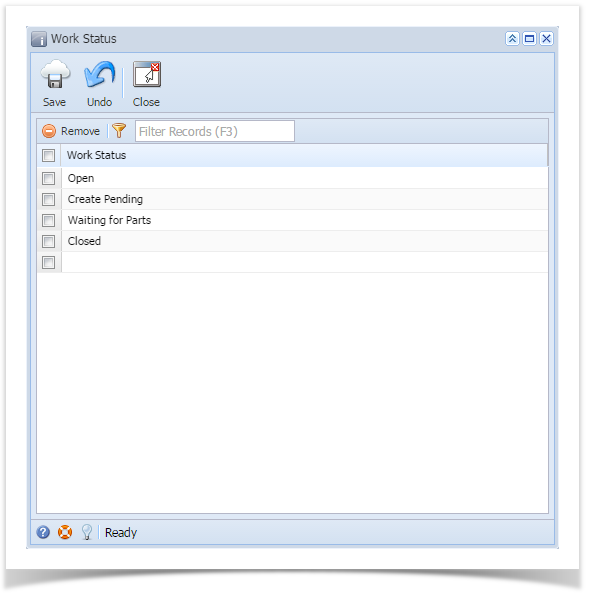The Work Order Status screen is where you record all possible status of a work order. Open this screen via Consumption Sites screen > Work Orders tab > Status hyperlink. The predefined statuses are Open, Create Pending, Waiting for Parts, and Closed. You can add as many statuses as needed.
Related Topic
How to Add a New Record in Maintenance Screens
How to Delete a Record in Maintenance Screens
Overview
Content Tools